Add Datadog Integration for Sidecar Metrics
To configure your Datadog integration, follow these steps:
Navigate to the Integrations page in the sidebar.
Click Setup or Configure on the Datadog card, and click New integration.
Give this integration an Integration Name so you can recognize it when you want to add its services to a sidecar.
In the API Key field, provide your API Key from Datadog.
Click Save.
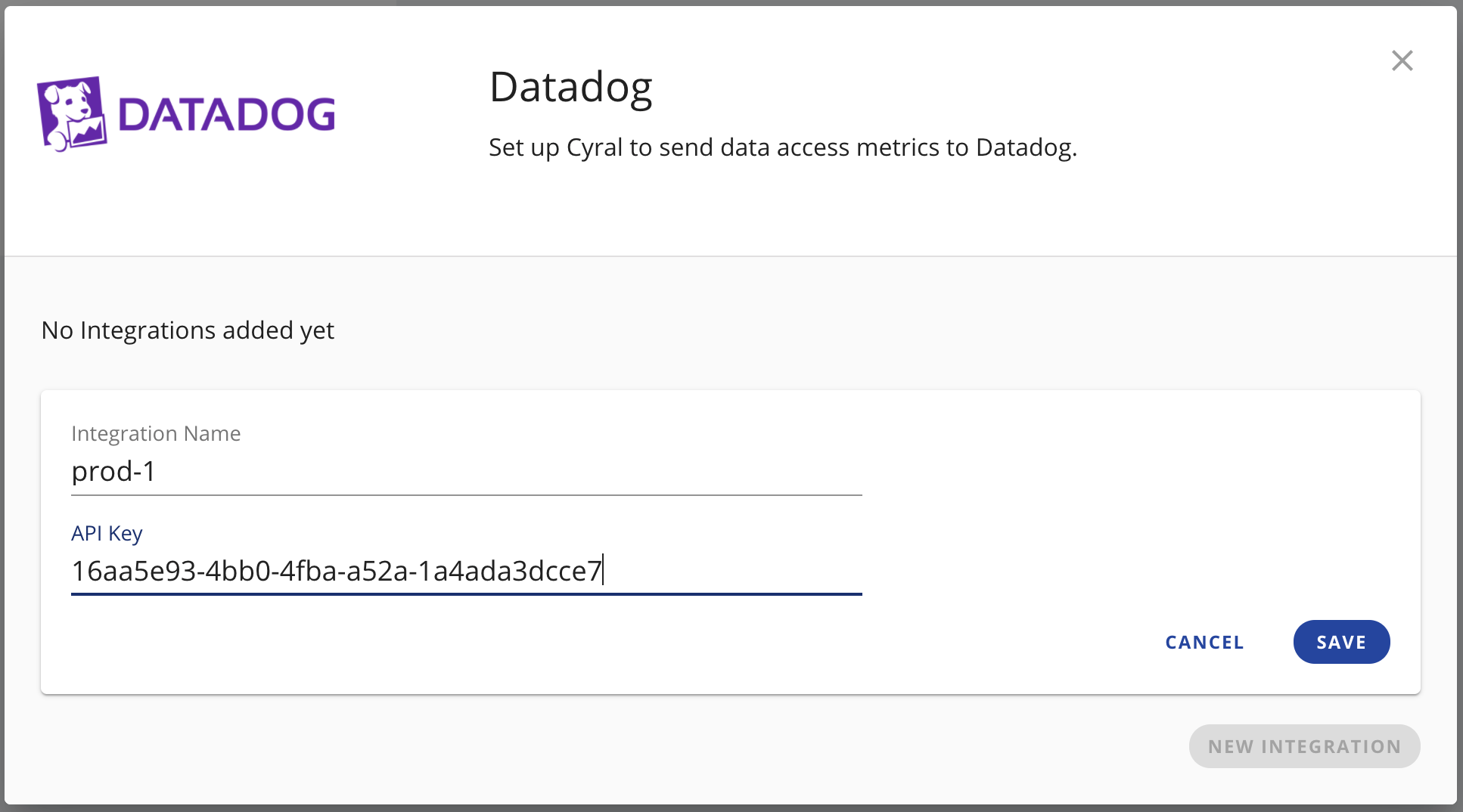
For each sidecar that will send metrics to this destination, make sure the sidecar is deployed with its Metrics Integration set to the Integration Name you specified above:
For already-deployed sidecars, you must redeploy the sidecar, choosing the name of this Metrics Integration when you generate the template.
For new sidecars, make sure you choose the name of this Metrics Integration when you generate the template.