Add a CNAME or A record for a sidecar
After you have deployed your sidecar and bound at least one repository to it, Cyral recommends creating a CNAME record or A record that maps to your chosen sidecar domain. By doing this, you provide a stable alias address where users can always reach their repositories. Even if your underlying sidecar address changes (for example during an upgrade), the address can remain the same for users.
To use a repository through the Cyral sidecar, database users will
connect at its sidecar domain address (in this example,
db-access.example.com). To support this, your sidecar's domain should
have a corresponding CNAME record or A record that maps it to the
domain name or IP address of the sidecar’s load balancer.
To set this up:
Make sure you've assigned at least one repository to your sidecar, as explained in Bind a repository to a sidecar.
Find the sidecar load balancer address: In the Cyral management console, click Sidecars, and click the name of your sidecar. In the Data Repositories tab, you can find your sidecar's load balancer address displayed in the Endpoint Address column. Keep this tab open. In this example, we'll assume the sidecar load balancer address is
cyral-jkhcst-lb-e9febb0b738722.elb.us-east-2.amazonaws.comChoose user-facing a name for your sidecar domain. We'll refer to this as your sidecar domain name. This is the base URL where your repository users will connect to all repositories protected by the sidecar. In this example, we'll assume the sidecar domain name address is
db-access.example.comIn your DNS routing service, such as Amazon Route 53 or Microsoft Azure DNS, create an entry that maps your sidecar domain name to the sidecar load balancer address:
- If your sidecar load balancer has a name, like the
cyral-jkhcst-lb-e9febb0b738722.elb.us-east-2.amazonaws.comname we're using in this example, create a CNAME record and point to that. - If the address you retrieved for your sidecar load balancer is an IP address, then create a regular A record to point to the address.
- If your sidecar load balancer has a name, like the
In Cyral, edit the sidecar to use the new alias: In the Cyral management console, click Sidecars, and click the name of your sidecar. Click the edit icon, and in the Edit Sidecar window, activate the Endpoint Alias option and type the sidecar domain in the field that appears. For example, we might specify
db-access.example.com. Click Save.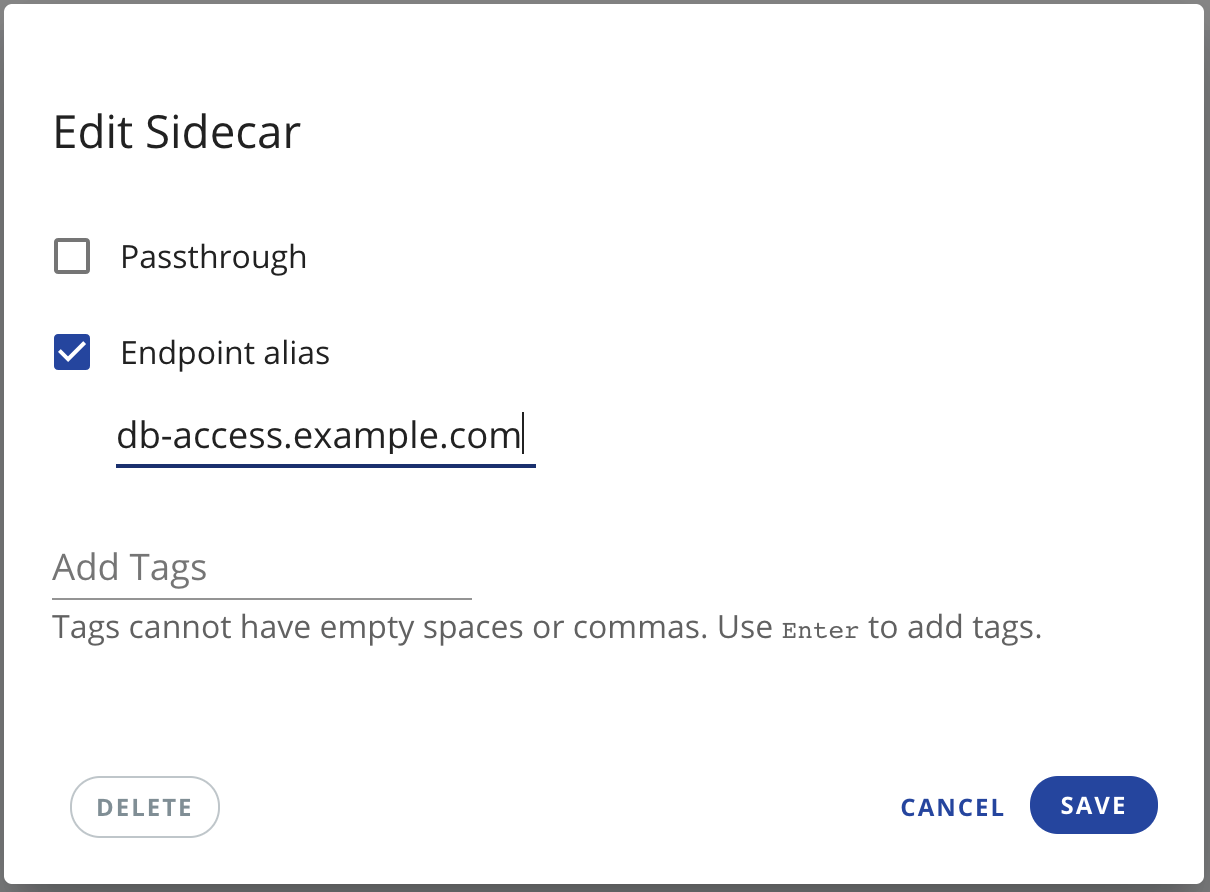
All repository users should connect to the repository using the sidecar name you've created. When users search for a repository in the Cyral Console, (to do this, they click Connect and then copy the Connection URI) the console will show them the repository’s connection URI, including the CNAME record or A record address you've created.