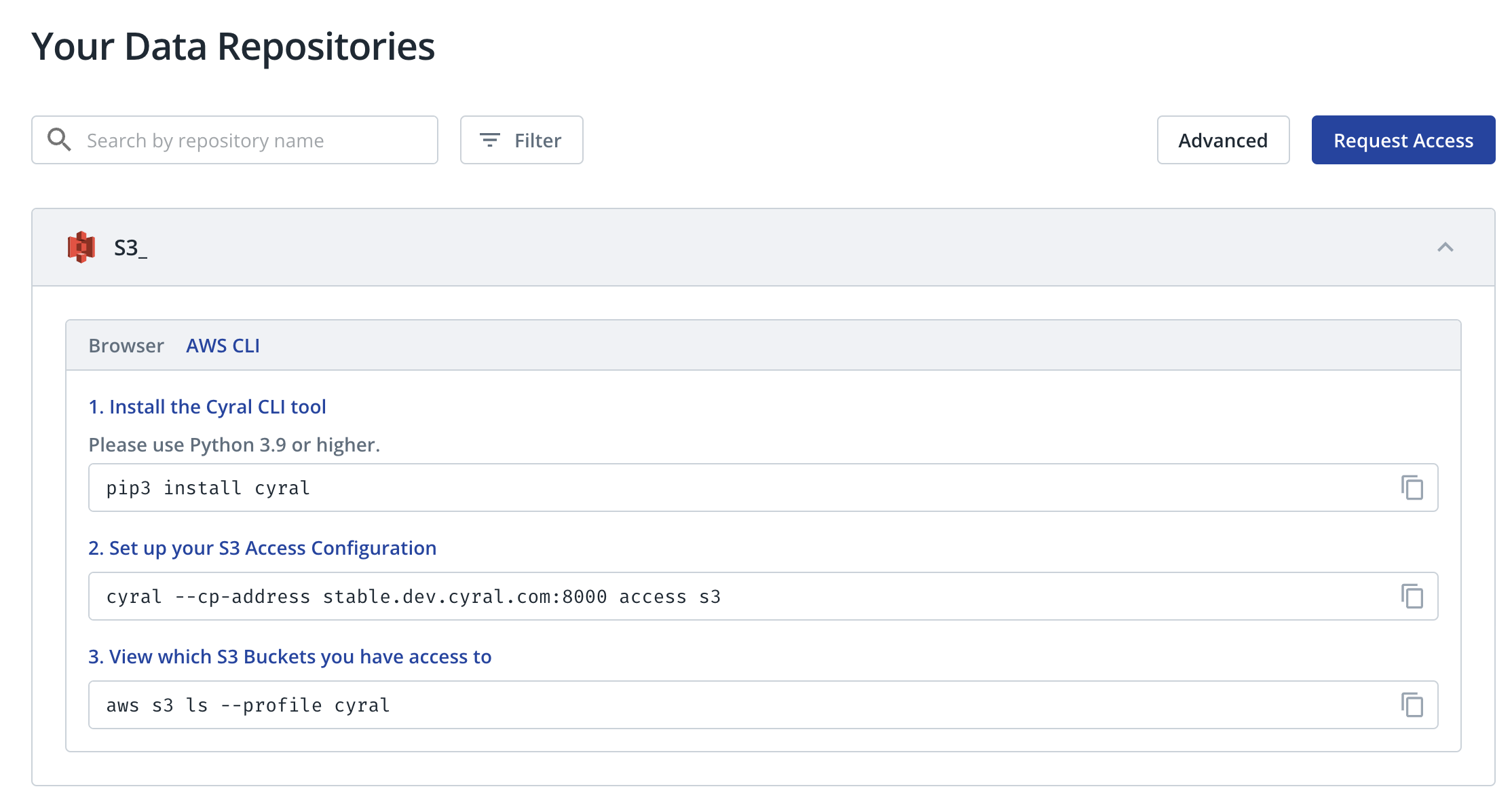Connect to S3 from the CLI
You can connect to S3 using your usual tools. To do this, find your S3 connection information in the Cyral Access portal as shown below.
Open the Cyral Access Portal in your web browser. The address is available from your administrator and will look similar to
https://<your portal URL>/app/access-portalExpand the S3 section and find the name of your S3 repository, expand it, and click the AWS CLI tab.
Use the command in section
1to install the Cyral CLI Tool.Copy and run the command in section
2. This configures your AWS client to connect to S3 through the Cyral sidecar.Access S3 as usual. For example, to list the available buckets, copy the sample command in section
3.