Send Cyral logs to Amazon CloudWatch
Prerequisites
The sidecar will require AWS credentials with the logs:PutLogEvents
IAM permissions to write logs to CloudWatch. Additionally, if the specified log stream does not exist, the sidecar will
attempt to create it, and will require the logs:CreateLogStream
permission. AWS credentials must be available to the sidecar via environment variables or other standard methods (IAM
instance profile, credentials file, etc.). Note that EC2 sidecars deployed using Cyral's CloudFormation template or
Terraform module should already have the sufficient AWS permissions.
Procedure
To configure your Amazon CloudWatch integration, follow these steps:
Navigate to the Integrations page in the sidebar.
Click Setup or Configure on the Logging card, and click the New Integration button.
Select CloudWatch from the list of integration platforms.
Give this integration an identifiable Name of your choice.
In the Region field, provide the AWS region you wish to use.
In the Group Name field, provide the name of the CloudWatch Log Group that you want log records sent to.
(Optional) In the Stream Name field, provide the name of the CloudWatch Log Stream that you want log records sent to. If you omit this field, the CloudWatch log stream name will be set to
cyral-sidecar.Click Create.
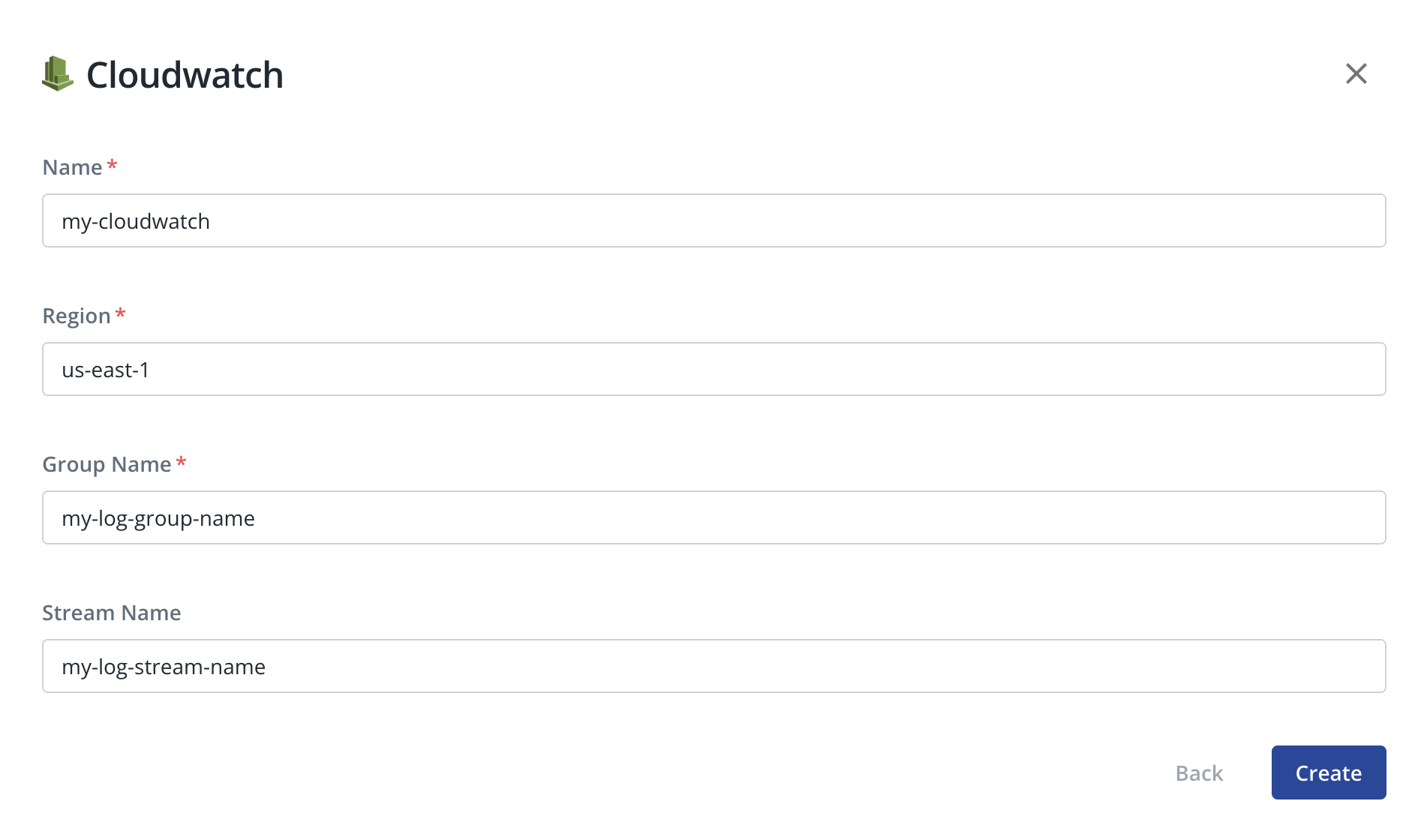
For each sidecar that will send logs to this destination, configure the sidecar's advanced logging settings and select this integration for Data Activity Logs and/or Diagnostic Logs. For more information, see "Manage Sidecars -> Logging".
Next steps
- For more about monitoring a data repository, see Monitor all data activity from users and services.
- To understand log contents and configuration, see Sidecar Logging.
- Learn more about logging preferences.