Repository Configuration
To configure common settings related to access portal, authentication, data activity logs, alerts, policy enforcement, TLS settings, etc., for a repository, navigate to Data Repos, then find and click on the name of your repository, and click the Config tab.
Authentication
Specify how users will authenticate with this repository. Cyral supports identity providers, Multi-Factor Authentication, and authentication based on AWS IAM.
By default, no authentication mechanism is selected, so the None radio button will be
checked. This results in using the repository's native authentication (if
Allow native authentication for this database is selected).
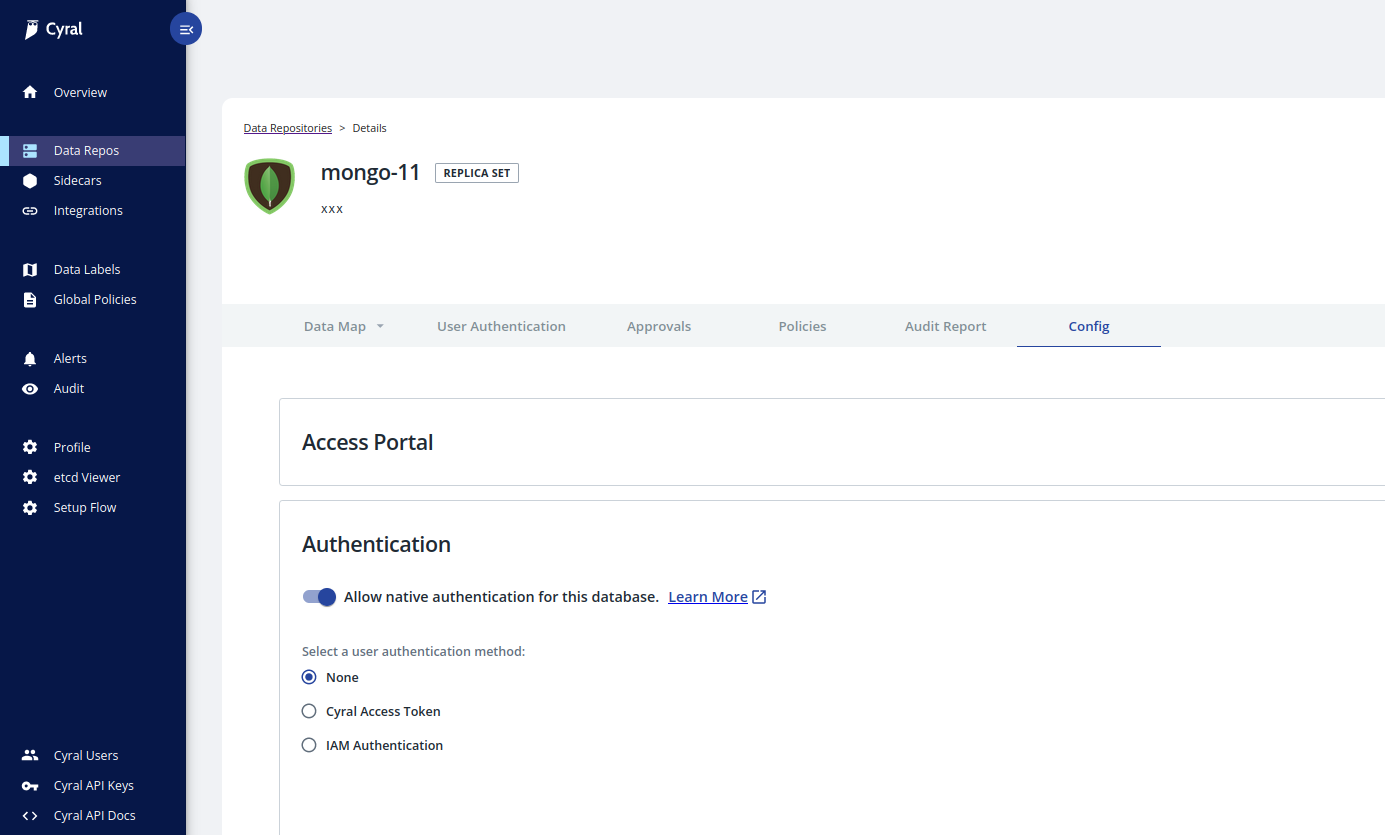
Identity Provider
The Cyral Access Token radio button allows you to select an identity provider
you have integrated with Cyral in order to enable SSO authentication to the repository.
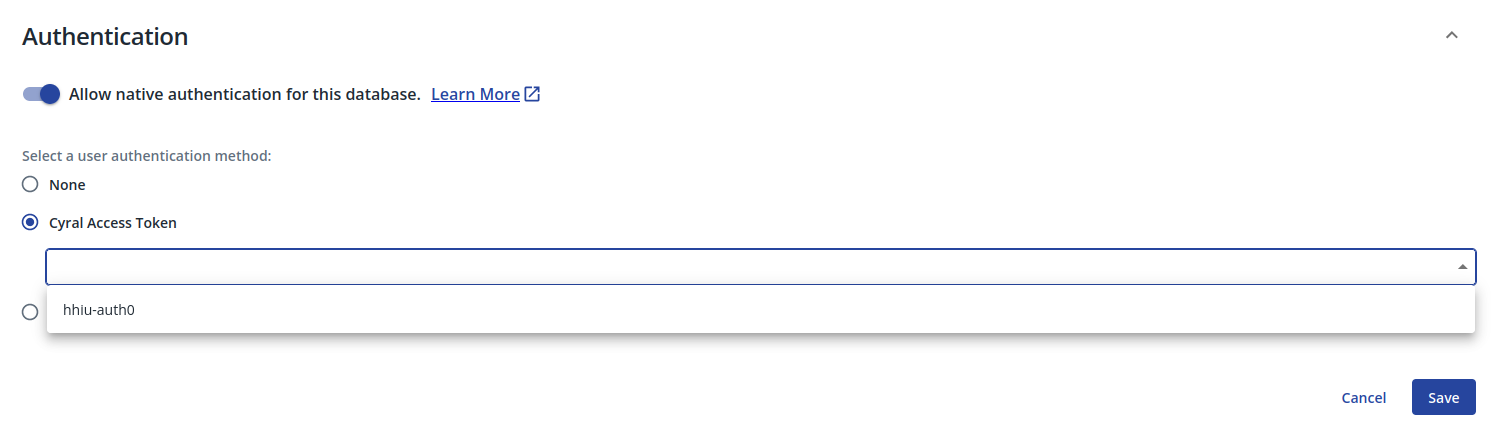
AWS IAM
The IAM Authentication option allows you to select an AWS IAM integration in order to
authenticate users.
note
AWS IAM for authentication is currently available only for MongoDB repositories
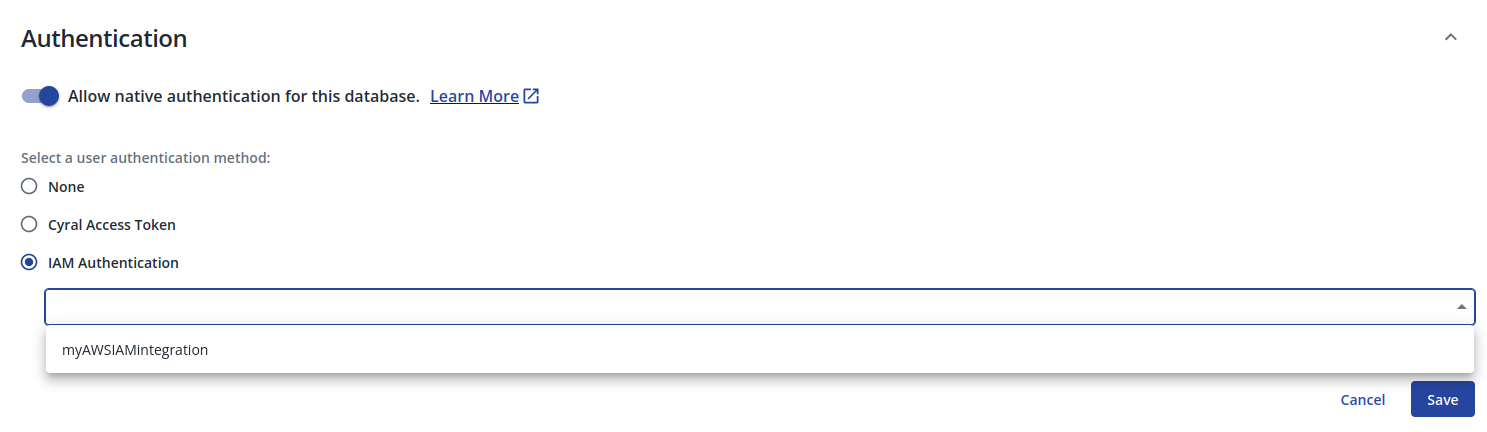
Data Activity Logs
Redact literal values
When checked, data that might reveal the contents of your database is
not included in the logs. For example, a log entry for a statement
with a WHERE clause will not include the literal values the user
provided in the WHERE clause. Each such value will be replaced with
the string, ${cyral-redact}.
Log Settings
Here, you can specify the types of events that generate entries in the Cyral data activity logs:
- Enable log collection for all data access or for specific types of data access. Specify the types of requests to be considered when collecting logs: either all requests or requests where labeled data is accessed.
- Enable log collection for port scans.
- Enable log collection for authentication failures.
- Enable log collection for full table scans.
- Enable log collection for connection-related events.
Enhance database logs
When checked, Cyral inserts the user's session data as a comment in each query so that it appears in your native database logs.
This feature provides a database-native supplement to the more complete Cyral query logs you've configured in the Log Settings panel for the repository. With this feature active, the user's identifying information will appear as comments in each query. For the person who ran the query, this shows:
- username (usually the SSO username)
- email address
- group membership
- repository username (local or native account on the repository)
- repository role (user’s native role on the repository)
These values will also appear in the identity block of your Cyral
query logs, if this repository is set to log Data activity.
Optionally, you can add the contents of the repo, client, and/or
sidecar logging blocks as query comments, as well. To set this up,
use the Cyral API. See Logging additional data as comments on a query.
Alerts
Alert on policy violations
When an action violates a Cyral policy, an alert is sent via your configured messaging platform. This requires a Cyral policy. If you have no policies, use preconfigured alerts, instead.
Enable preconfigured alerts
Preconfigured alerts don't rely on Cyral policies. Instead, they're triggered by common DDL, and other significant actions on your data repository, such as; creating, modifying or deleting an object; creating user account or role; modifying a user account, authentication mechanism, object, or role; granting/revoking user or role privileges; modifying database-native audit and logging settings or configuration; or running a privileged command.
Policy Enforcement
Cyral policy actions let you enforce the data access rules specified in your policies. Policy actions can include blocking access to data, rewriting datasets referenced by queries, and masking data.
To enable these actions on a repository, you must enable them in this
section and specify rules for them in your policy. Set the
Enable policy enforcements when data is violated toggle to
ON and turn on the applicable checkboxes, as described below.
See policy enforcement actions to understand how the different actions interact with one another and affect users and logs.
Default Deny
When enabled, any query that is not explicitly allowed by a policy is blocked. When disabled, queries that are not within the scope of any policy are allowed.
note
Some of the predefined policy templates in the previous versions of Cyral (prior to version 4.18) have been deprecated since they are not compatible with the Default Deny flag, and this flag cannot be enabled if any policies created using these templates are present. In this case, you need to delete these policies and create them again using the equivalent policy wizards before the Default Deny flag can be enabled.
The deprecated policies are clearly marked in the list of repo-level policies.
Fail Closed
When enabled, any queries that cannot be parsed by the Cyral sidecar are blocked. When disabled, queries that cannot be parsed by the Cyral sidecar are allowed.
note
When Default Deny is enabled, the Fail Closed option is automatically enabled and cannot be disabled.
When either Default Deny or Fail Closed is enabled, the Block on violation option is automatically enabled and cannot be disabled.
Enable block on violation
For a given session, Cyral blocks any attempted action that would violate your policy. After an action is blocked, the user’s session continues normally.
In the Cyral control plane UI click Data Repos ➡️ the name of your repository ➡️ Config
Open the Policy Enforcement section.
Turn on Enable policy enforcements when data is violated.
Turn on Block on violation
Set your policies to include your desired blocking logic.
Enable data masking
The data masking action obfuscates specific field values in each row returned, based on your policy rules.
In the Cyral control plane UI click Data Repos ➡️ the name of your repository ➡️ Config
Open the Policy Enforcement section.
Turn on Enable policy enforcements when data is violated.
Turn on Enable data masking
Set your policies to include masking constraints that specify your desired masking instructions.
Enable dataset rewrites
The dataset rewrite action rewrites table expressions in the user's query, replacing them with a substitute query that you have specified in the policy. The substitute query can be any valid query. The most common use case is to filter or limit the result set by introducing a WHERE or LIMIT clause.
In the Cyral control plane UI click Data Repos ➡️ the name of your repository ➡️ Config
Open the Policy Enforcement section.
Turn on Enable policy enforcements when data is violated.
Turn on Enable dataset rewrites
Set your policies to include constraints with your desired dataset rewriting instructions.
TLS
Client TLS
Specifies whether the sidecar will require TLS communication with clients.
- Disable: Do not require clients to use TLS
- Enable: Require clients to use TLS
Repository TLS
Specifies whether the sidecar will communicate with the repository using TLS.
- Disable: Do not use TLS with repo
- Enable: Use TLS with repo
- Enable and verify certificate: Use TLS with repo and verify the repo's certificate
Learn more
To check and specify sidecar services for your repository, see Manage sidecar services for repositories.