Add the Cyral self-service access integration for Slack
Set up the Cyral self-service access integration for Slack. Once this chatbot is installed, you can make data resources available to your users by request in Slack.
Prerequisites
- In Slack, find or create a channel where repository administrators can
receive and handle access requests using the Cyral app.
- This can be a public or private channel.
- Cyral recommends that you dedicate a channel for this, so that requests don't get lost in the traffic of a busy channel.
- Before you begin to add the Cyral app, make sure you're logged into your Slack workspace using an account that has permission to add apps. By default, Slack allows any user to add the app to their workspace, but the manager of your Slack workspace may have placed limits on this.
Add the Cyral Slack app
Open the Cyral management console and navigate to the Integrations page.
On the Slack Bot tile, click Configure.
Click Add to Slack.
Slack displays a dialogue saying that the Cyral is requesting access to your workspace. Choose the channel where the app will chat with your employees, and click Allow. The Cyral app will also show Approve and Deny buttons in this channel, and it can DM users to notify them if their request was approved or denied.
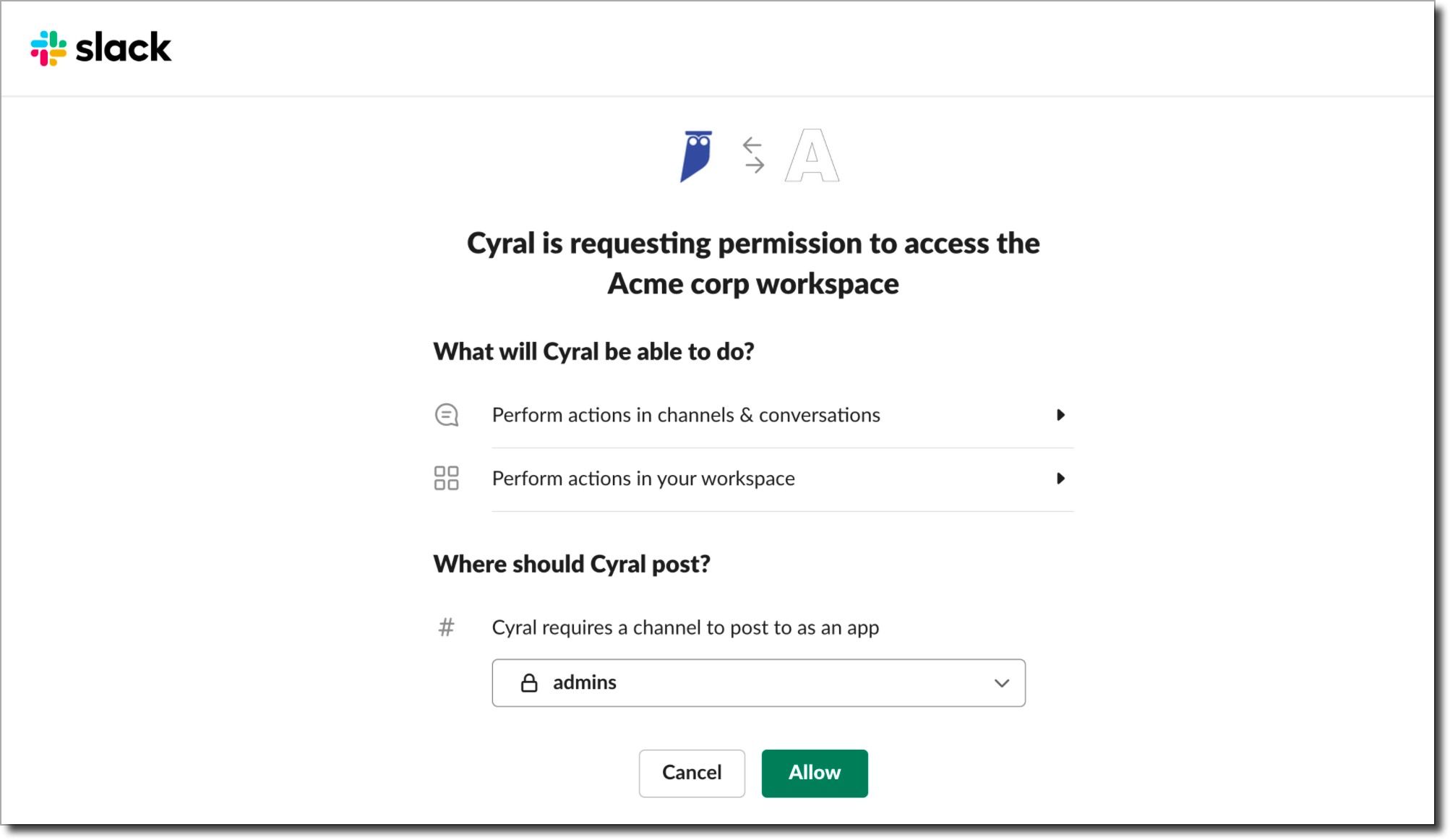
Once the app has been added to a Slack workspace, the bot will be visible to all users in the workspace and they can interact with it. Users can chat with the bot from anywhere by typing
/cyralfollowed by a command. Type/cyral helpto list the bot's commands.Invite the repository administrators to the app's channel. This channel is where they will receive incoming access requests and approve and deny them.
Make sure each repository administrator has the Modify sidecars/repositories permission in Cyral, which is included in the default Admin and Super Admin roles.
All data users and repository administrators should connect their accounts using
/cyral connectas explained in the just-in-time access user guide. It's important that administrators connect as soon as possible, so that they can start handling requests.For each repository that will support access requests via Slack, you must enable SSO in Cyral. To do this, see Authenticate repository access with SSO
Next
- To make repositories available via just-in-time access, see the just-in-time access set-up instructions.
- To start making and approving access requests, see the just-in-time access user guide.